The Digital Analog 2
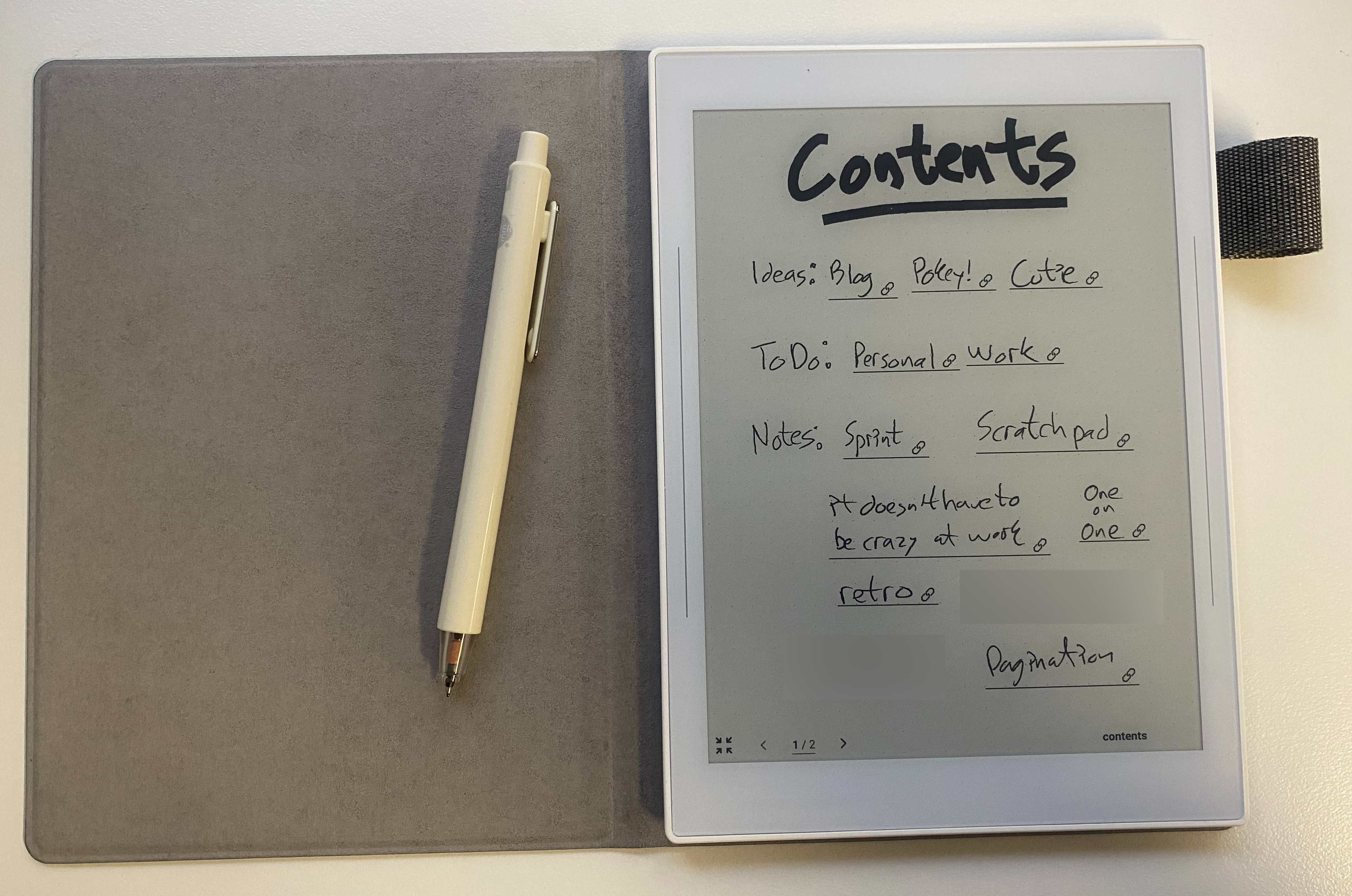
In April 2024 I attended the Everything Open conference in Gladstone QLD. There were many interesting sessions on open source, open data, and open technologies, but ironically for a tech conference, as I do at most conferences I attend, I left my laptop in my bag and took my notes in a paper notebook.
Taking physical notes has some advantages
-
Physically writing notes and thoughts has been shown to improve the thought process.
-
A Notebook is portable, it is easy to throw one in a bag and take it with you.
and of course, some drawbacks
-
Notebooks (plural) are NOT portable, once you’re on your 4th or 5th book old notes live on the shelf never to be used again.
-
Written notes can’t be re-organised without copying. Sometimes I want to add something extra to an old note but there is no space, do I copy the whole thing or reference a future page?
-
Despite best intentions, sometimes you don’t have your notebook with you.
I was hoping my previous conference, an anti-abuse working group in San Francisco (M3AAWG) would be the last conference I would take my paper notebook to, and my technological replacement was on pre-order when Everything Open happened. It didn’t take too much longer, and a couple of weeks after getting back from Gladstone a package arrived containing my new A6 X2 Nomad from Supernote.
The Nomad is an e-ink tablet and e-reader. The primary function of the tablet is the taking of written notes. Sure, you could write notes on an iPad and Apple Pencil, but you can also do lots of other things on an iPad, and the temptation for distraction makes it a less focussed medium.
The device can read, and annotate PDFs, I used this to import PDF scans of my existing paper notes going back to 2022, and also to add some reading material to the device. I have added some PDFs already, and am making use of the included Kindle app.
Notes can be re-organised. You can cut/paste sections, move them around within a document, copy them to a new document, and create links between documents. For example, I have a “contents” note, which links out to other notes.
Notes can be synched to various online services, including Google, DropBox, OneDrive, and Supernotes own cloud. Once synched you can access your notes from other devices.
The act of writing is much closer to the pen and paper feel than one would get with an iPad. While it doesn’t feel quite the same as pen and paper it’s good enough that it feels natural after a while.
The device is small, just a fraction smaller than the physical notebooks I have been using for years, this makes it easy to carry. Size is of course a tradeoff, a larger device provides more space for writing, but is harder to carry around. Being a similar size to the paper notebooks I was previously carrying this size works for me. The weight is also comparable to the paper notebook, and the battery life is excellent.
This is again, a digital version of the analog solution, the main interface with the device is handwriting. The supernote does have both an on-screen keyboard and handwriting recognition, but primarily you use a stylus to write and draw on the device, and then use the features of the supernote software to organise and manipulate your hand written notes.
Having one place to take and organise notes is boosting productivity, and having a kindle device that is already with me has increased my reading while commuting. This is definitely one of my favorite recent tech purchases.
This is the second in a series of posts about The Digital Analog.